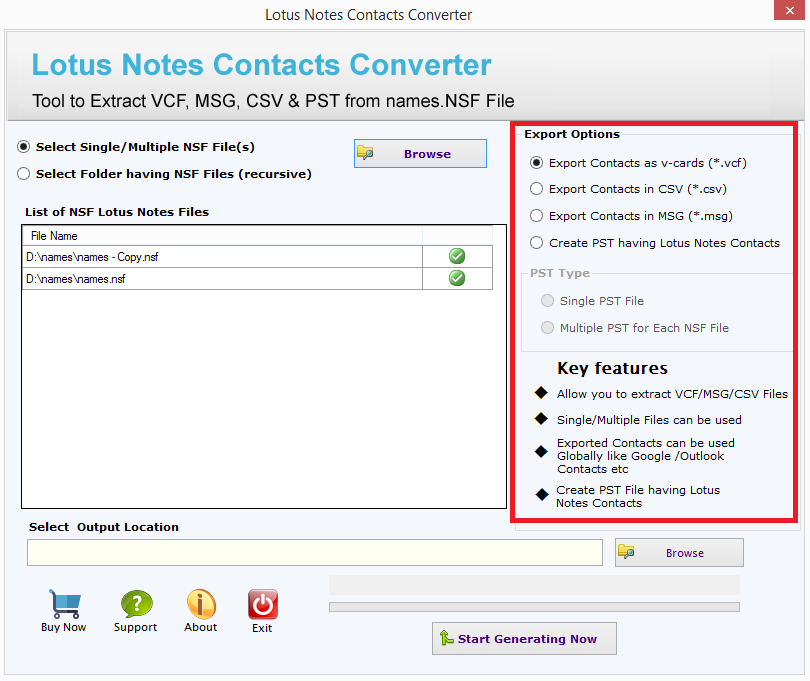NSF Contacts Converter
Convert Lotus Notes names.nsf (contacts) file to VCF, MSG, CSV, and PST format
- Export Lotus Notes NSF contacts easily
- Export NSF address book to VCF, CSV, MSG, and PST
- Compatible with all Outlook and Lotus Notes editions
- Convert single or multiple NSF files to VCF
- Directly export NSF contacts to Outlook with MSG & PST formats
- Downloadable on all versions of Windows operating system
- Unlimited contacts conversion from Lotus Notes without any loss