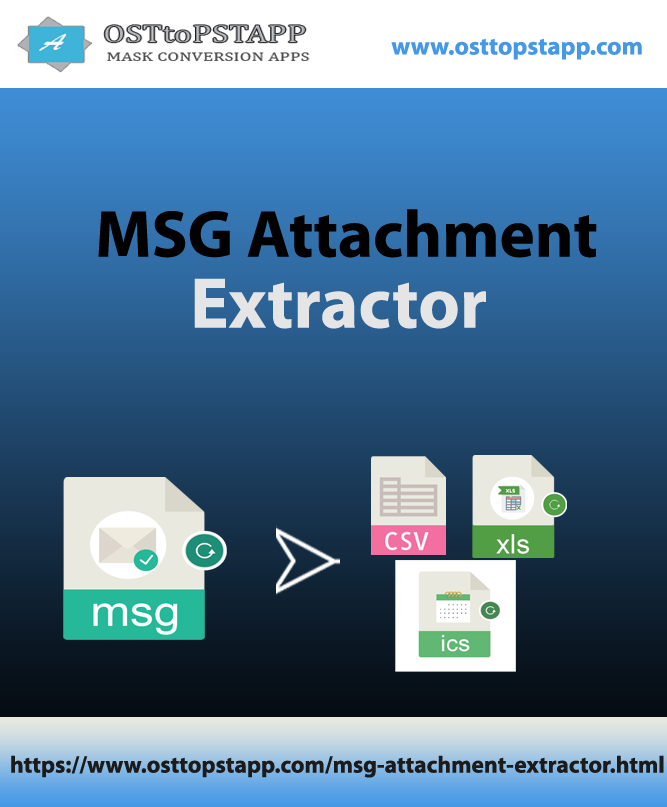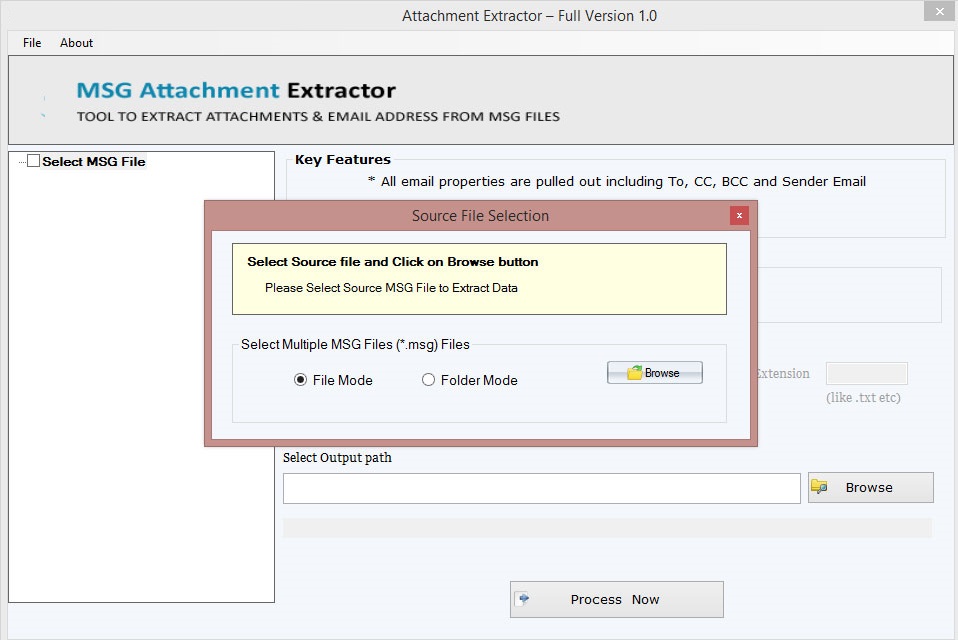MSG Attachment Extractor
A complete solution to extract attachments from Outlook MSG emails
- Extract attachments from MSG email files
- Multiple MSG files loading at once for attachment extraction
- Find detailed preview of MSG file and their number
- Outlook installation is not compulsory
- Support the latest Outlook 2019 and other editions
- Swiftly download on all versions of Windows operating systems
- Facility to extract attachments of a particular file extension
- Comfortably extract email addresses of MSG emails