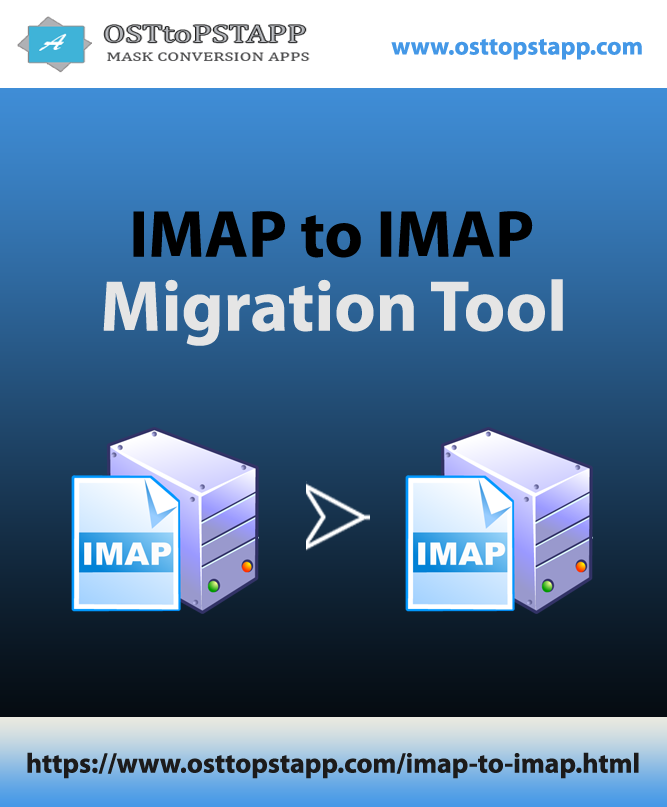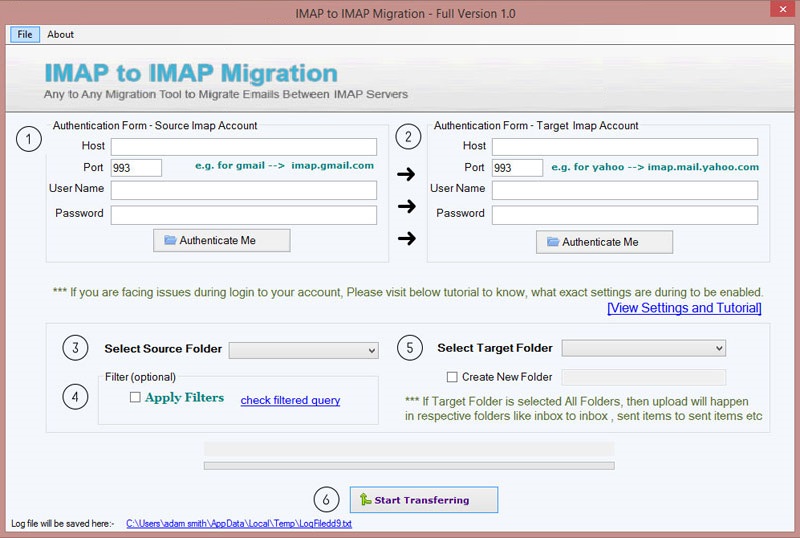IMAP to IMAP Migration Tool
Automated solution to migrate mailboxes between IMAP email clients
- Easy migration of emails from one IMAP account to another IMAP
- Compatible with all IMAP Mail Servers
- Advanced filters to migrate only selected items
- Generate a log report of IMAP Mailbox migration
- Complete IMAP account data migration – inbox, outbox, sent, drafts, etc. folders
- Maintain mailbox folder structure and email components
- Installable on all versions of Windows operating system