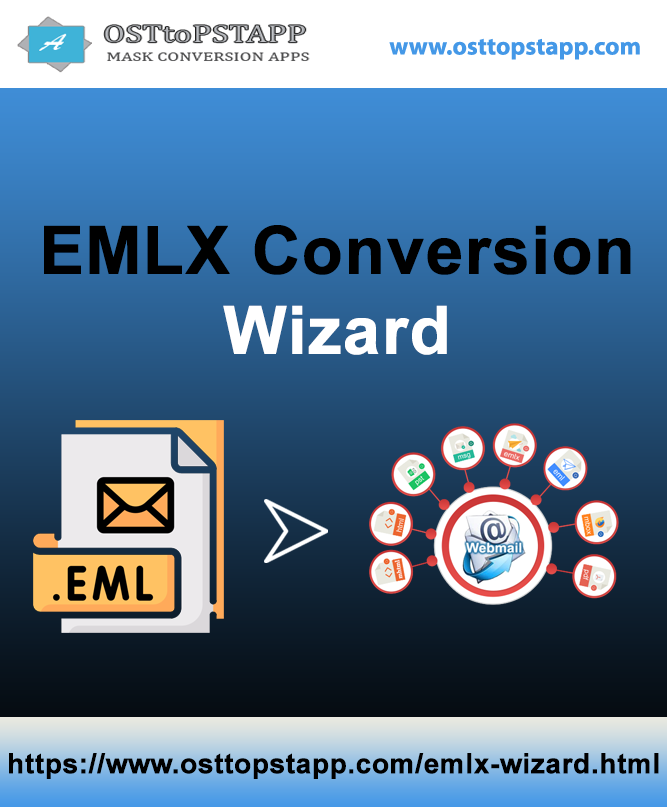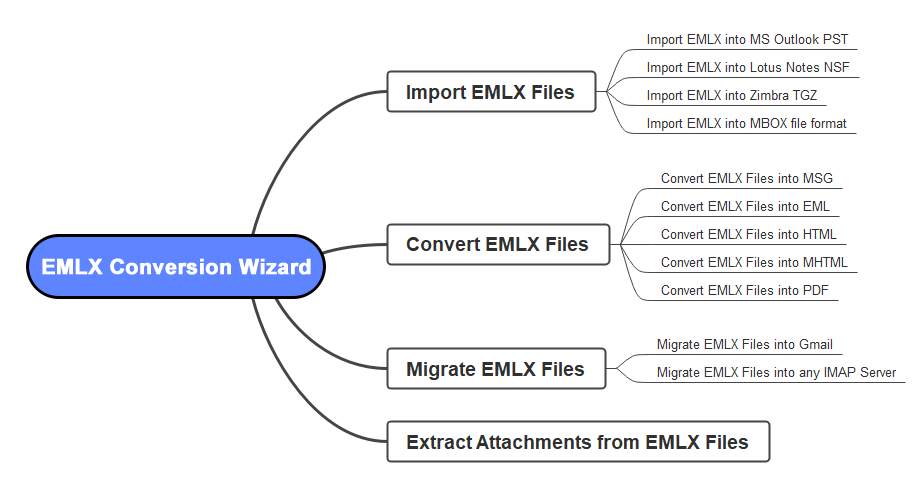EMLX Conversion Wizard
A smart way to convert Mac Mail EMLX files to different formats and email clients.
- Add EMLX files using Select File or Folder mode
- Offer rapid preview of EMLX files before conversion
- Convert EMLX files along with attachments and other key elements
- Convert EMLX files to different known formats like PST, PDF, MBOX, MSG, HTML, NSF, TGZ, etc.
- Import EMLX files to Office 365, Gmail, and other IMAP Servers
- Advanced filter to offer selected and accurate conversion results
- Proficiently runs on all Windows OS
- No need to install Mac Mail or other applications to convert EMLX files