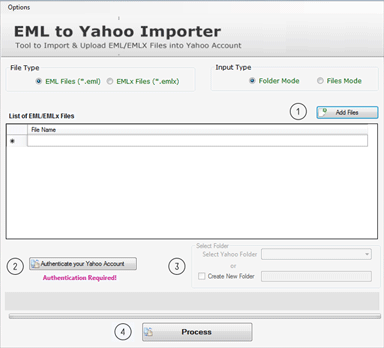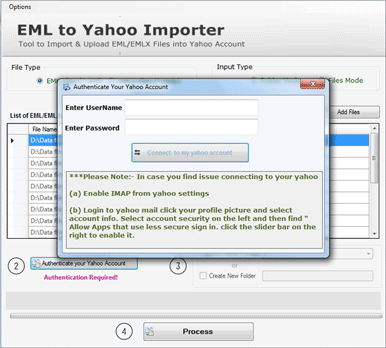EML to Yahoo Converter
Experience the best ever conversion from EML to Yahoo by using the conversion app. It offers safe and flawless conversion. No data is corrupted and altered. The tool connects with the cloud email server in no time. It is a reliable Thunderbird to Yahoo or Apple Mail to Yahoo conversion tool.
The conversion program imports and uploads EML or EMLX data to the targeted Yahoo account. The file size doesn't come on the way of conversion. The tool supports batch conversion where users can exports more than one EML file at a time.
-
It is worth to spend money on the program if you are looking for a safe and smooth conversion because the tool has qualified the rigorous quality test.