



It is a highly advanced conversion app that manages users to transfer Excel files to vCard swiftly. The application extracts all contact details of Excel to transfer to vCard. The tool is advanced because it gives users full control on getting the conversion results.
The Excel to vCard Exporter exports specific contact details to share vCard. It can be name, email address, phone number, home address, business address and so on. The conversion tool shows list of contacts in the table format.
The exporter is a user friendly app. It is a standalone and lightweight application. The app occupies a few MB space on your hard drive. It is one of the best applications to install for commercial and individual purposes.
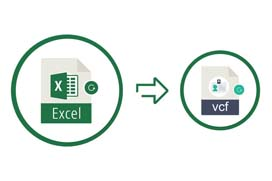
Convert Excel contacts to vCard with complete details using Excel to vCard Converter
[Best Rating from Our Clients]
I have tried manual solutions to export contacts of Excel file to vCard file format but unable to get satisfactory results. Then, my friend suggested me Excel to vCard Converter and it has successfully exported Excel contacts to vCard file format.
[Best Rating from Our Clients]
I am using this smart application for last 2 years and I am very satisfied with the working of this application. The credit goes to the development team.
[Best Rating from Our Clients]
Thanks to the development team for launching this great application. I have exported complete contacts from Excel to vCard file format using this application. I am impressed with the fast and smooth functioning of the application.
Excel is one of the most common file formats to save content in the table format. An Excel fine can be opened on a small device like Android phones, but it cannot access to MS Outlook and other email clients. vCard is a file format standard for electronic business cards. If you are looking to access Excel to vCard, the tool will help you out.
Manual conversion steps are tedious and time taking. It first requires conversion of Excel to CSV and then CSV to vCard. But the conversion tool doesn’t need several steps of migration. It exports data in four easy steps.
Users have full control on getting the conversion results because the software exports only filtered Excel files to vCard. By clicking the Browse option, users can open any folder to select a specific Excel to transfer.
It is a well-evaluated application that users can trust. The program scans and exports all contact data such as first name, last name, email address, home address, phone number, business address, and so on.
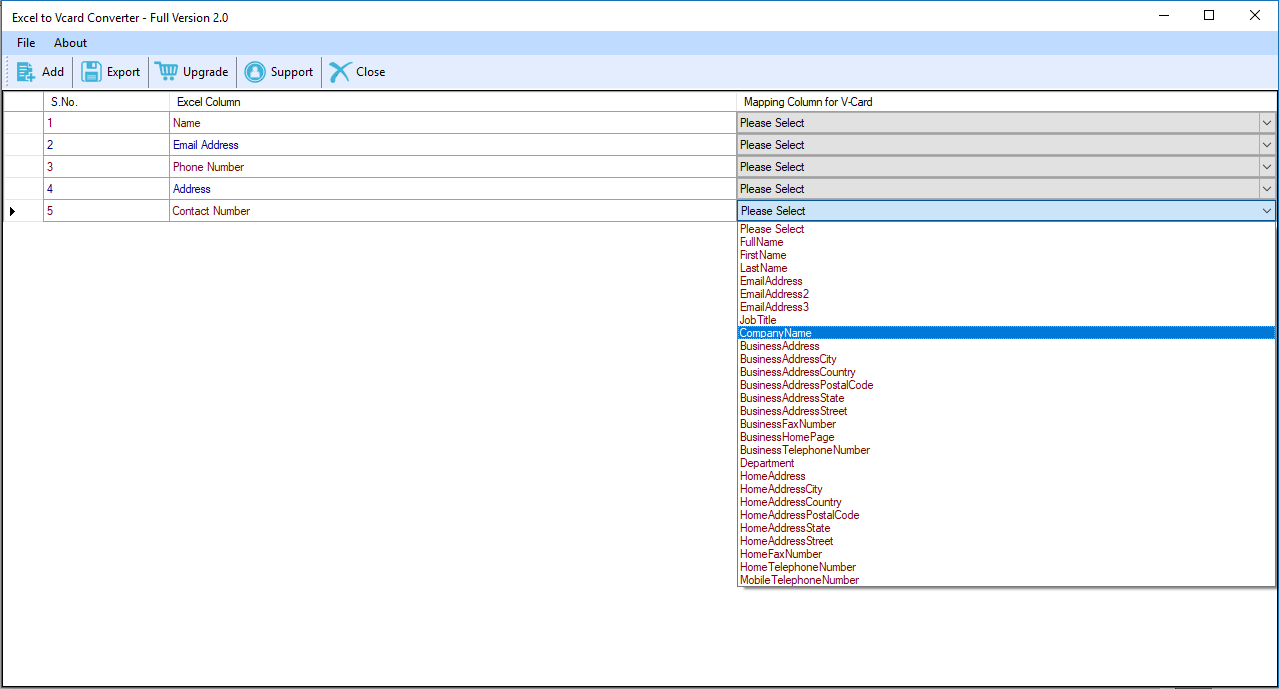
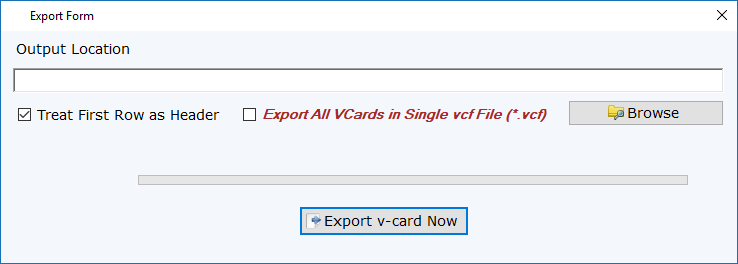
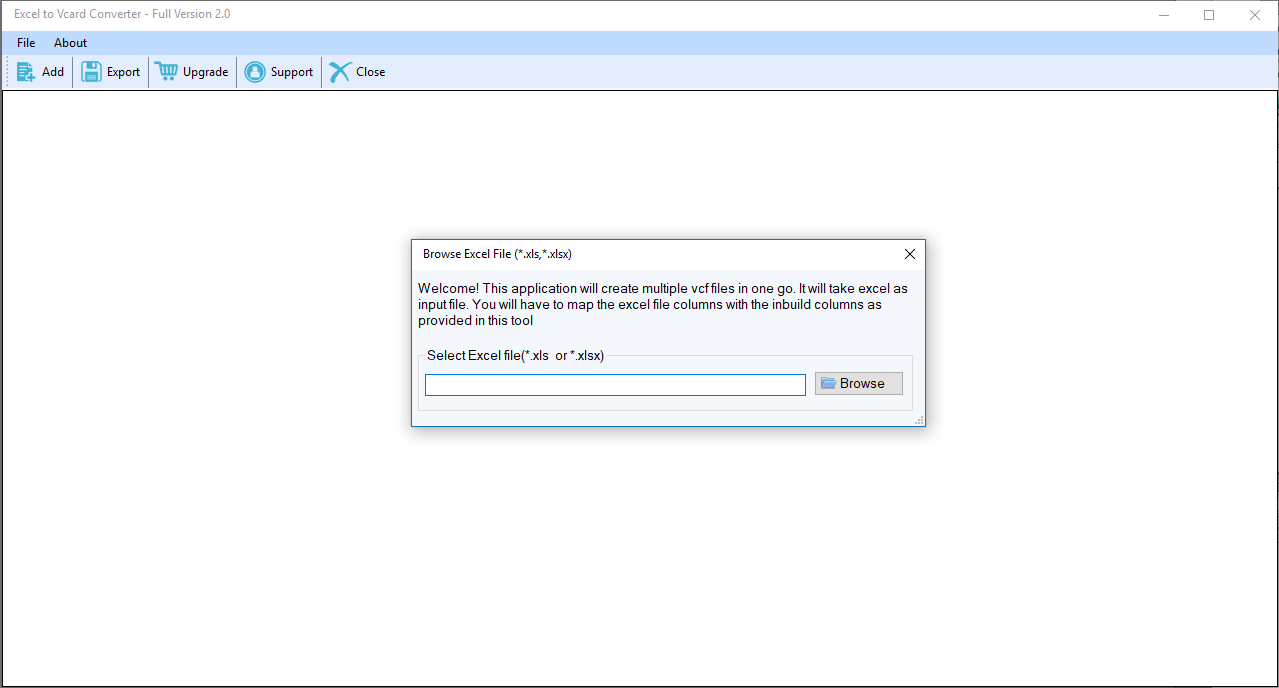
The Excel to VCF Conversion tool is one of the best applications to install for personal and commercial users. The tool meets your conversion expectations without modifying the data. It doesn’t effort for conversion process. There are four steps to convert Excel to VCF without taking help from any other third applications. Available Versions, Individual, Commercial
Excel to vCard Exporter is an outstanding conversion program. It is a lightweight application that installs on your hard drive in less than five minutes. The tool needs a few MB of storage space on your drive. It doesn’t make any change in the system and is completely free from viruses. The tool synchronizes your steps to convert from Excel to vCard.
![]()
The Excel to vCard Exporter is an independent application. It doesn’t need other app assistance to convert XLS to VCF. The software makes conversion process safe and sound. All contact properties are exported.
![]()
The software is lightweight. It takes a few MB storage space on your hard drive. During installation it needs you to follow a few easy steps to install the app properly. The tool doesn’t make your computer slow.
![]()
The tool is specialist to convert XLS to vCard. It supports both XLSX and XLS. An excel file of a size is uploaded in the software for migration. Unlike manual way to convert XLS to VCF, it needs a easy steps for migration.
![]()
Apart from exporting required Excel files, the conversion program permits to export specific Excel data. The preview pane features data in the table format. Click on the “Mapping column for vCard” to transfer specific information.
![]()
The application saves the resultant file to a local folder that is directed by users. It can be any suitable folder of your choice. It has two options to mark- “tick first row as header” and “export all vCards in single VCF file.”
![]()
Free trial of the application is available for every user who is interested in purchasing the app. The free trial version is one of the best ways to examine the efficiency of the application.
Download and launch the application
The validity of the application is for a lifetime. You can able to use it as long as you want.
Yes, the software is capable of exporting a large number of contacts at a time.
No, you don’t require installation of other application to run the program.
No, there is not such file size limit. Users can export any size of Excel data.
System
Requirement
Hard Disk Space
100 MB of free space for software installation
RAM
512 MB Minimum
Processor
Any Pentium Class