



Are you looking for a straightforward way to merge PDFs? You don't need to go far because the Merge PDF tool will help you out.It is an affordable and 100% safe application to install and merge PDFs effortlessly.
Merging PDFs is all about avoiding unnecessary data clutter. If you are a regular user of PDF file format, the tool will be value to money investment for you. It will make data merge task easy and fast.
Merge PDF application aims to target both types of users, personal and commercial. It is an advanced app that can merge data without losing single information. Users can able to use the application independently. It is a lightweight program.

Quickly combine multiple PDF files into a single PDF document
[Best Rating from Our Clients]
1. My experience with a free PDF tool was so bad. I welcomed viruses on my system. It was terrible. But this PDF Merge app is my best met. I have overcome with the issue of data clutter.
[Best Rating from Our Clients]
Our company shares data in PDF file format because of its flexibility. We have a heap of PDF files. Many of them are of the same category that we want to merge. We cannot trust a free tool, but your app has turned out to be a great helper. We managed to merge more than a thousand PDFs.
[Best Rating from Our Clients]
A cool app for getting the best merge results without losing single info. Thank you for your prompt service as well.
PDF is a portable document that is independent of application software, hardware, and operating systems. It has developed and operated by Adobe. Don’t go with its name portable because it allows users to created unlimited pages. Even 4000 pages are not big enough. If you have a large PDF files that you want to split, the tool can help you to do so.
It is an advanced PDF merging software that saves merge operation by merging multiple PDFs by following a few simple clicks. Merging process is fast and accurate. The tool retains original structure of PDFs.
The high end application permits users to select the number of PDF files that they want to merge together to create one big PDF. It can be two, three or more PDFs. You have complete freedom to merge PDFs.
The merge PDF app supports merging of locked PDF files for which the app needs correct password. Enter the correct password after installation of PDFs. It will unlock and merge the following PDFs.
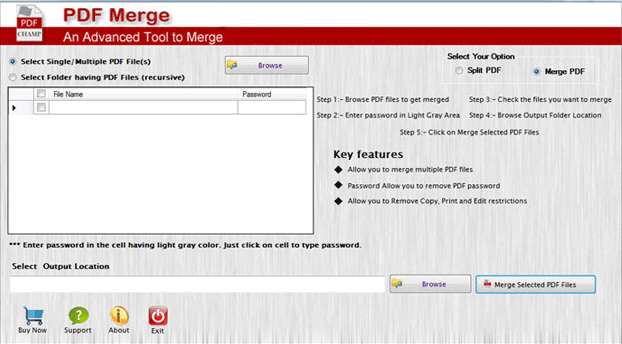
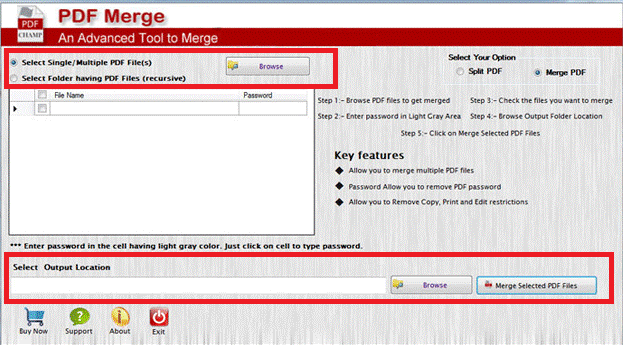
The PDF Merge app stands for quality and fast merging support. The utility can able to merge multiple PDFs without installation of Adobe Reader. It offers safe data merge assurance. While merging PDFs, no PDF file is corrupted or damaged. All text, images, graphs, table and chart are safely transferred to a new PDF file. Suitable Versions- Individual, Commercial
It is an advanced merge solution that users can install on their system to merge PDFs regardless of their versions. The utility supports all available versions PDFs. At the same time, it supports to merge both big and small PDF files. The only thing you need to make sure that the selected PDFs are accessible. Support Versions PDF 1.5, PDF 1.6, PDF 1.7, All latest PDF including 3.0.
![]()
The PDF Merge application supports to merge one or more than one PDF file together. Users have the flexibility to merge two, three, four, or more PDF files to create one strong PDF.
![]()
The PDF Merger supports to save the merged PDF files to a local folder. The location of the new PDF file is decided by users. It can by any appropriate drive and folder.
![]()
If you are looking to merge locked PDF files, the tool will help you out. For which, you need to enter the correct password of the required PDFs. The tool unlocks the targeted PDFs to merge them.
![]()
The newly created PDF file is now ready to make changes according to your desire. It can be edited, printed, and copied. The tool gives users access to the resultant PDF effortlessly.
![]()
It is a user-friendly application that doesn’t demand technical knowledge to operate the tool. One trail of the application would be enough to get command over it. Even a novice can operate the tool.
![]()
It is a reliable solution that users can rely on to merge a number of PDFs together. It retains content structure. All PDF components are extracted including text, images, graphics, and chart.
Download the program to launch
No, you don’t. It is a standalone application, doesn’t need installation of adobe reader any other apps.
It depends on you. If you are looking to merge two PDFs, you can. If you want to merge ten PDFs, you can by using the app.
It can merge PDFs of known password. If you want to unlock a PDF tool, you can use our PDF unlock application.
Validity of the application is for a lifetime. It has no expiry. Users can upgrade the tool from us.
System
Requirement
Hard Disk Space
100 MB of free space for software installation
RAM
512 MB Minimum
Processor
Any Pentium Class