



Are you looking for the best solution to export from the cloud to desktop? Give a try to Live.com Backup application. It is a user-friendly app that needs no technical help to transfer Live.Com to multiple major email clients such as MS Outlook, Entourage, Thunderbird, and Apple Mail.
Live.Com backup enables users to transfer all email properties including name, CC, BCC, Subject, Date, and attachments to the specified email file format. The transferred data is saved to a local folder.
The migration solution offers complete data conversion assurance. It has stand with time program that users can upload without any fear of malwares and viruses. Installation and configuration of the app is easy and quick.

Backup Live.com emails or download a copy of Live.com emails to local PC
[Best Rating from Our Clients]
I was looking for an easy way to access my Live.com data to MS Outlook. The tool has given me a great help. Now, I don’t need to apply the time-consuming method to transfer data.
[Best Rating from Our Clients]
I am happy with your prompt service. I received my order on the same day that helped me to meet my emergency backup support.
[Best Rating from Our Clients]
The tool is so easy to operate by anyone. Even my 12-years old son can run the program without my help.
Live.com provides server based support. If you want to access Live.com data on MS Outlook, Entourage, or any other desktop based email clients, the data backup tool will help you out. It will manage your Window Live.Com account data. It gives users outstanding migration backup without data loss. Both commercial and individual users can trust the app.
If you are looking an easy and fast option to access Live.Com data on MS Outlook 2003, 2007, 2010, 2013, 2016, and 2019, the backup solution will help you out. The software transfers Live.com to PST and Live.Com to MSG.
EML and MBOX supports 20+ email clients of more than one operating system. With the help of the program, users can transfer Live.Com to EML or Live.Com to MBOX. Select an appropriate file format to convert data.
The backup solution enables user to convert Live.Com to EMLX. With the help of the conversion tool, users can easily switch entire emails, contacts and photos of Live.Com to Apple Mail.
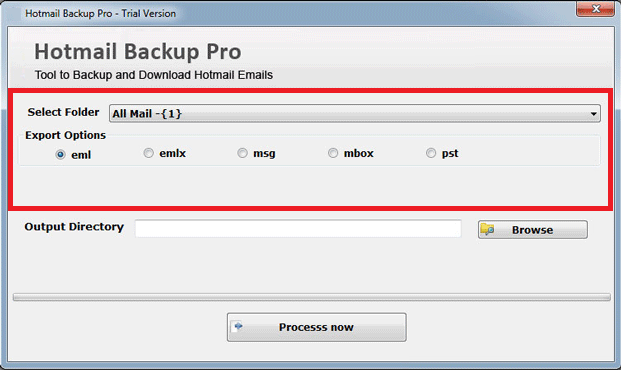
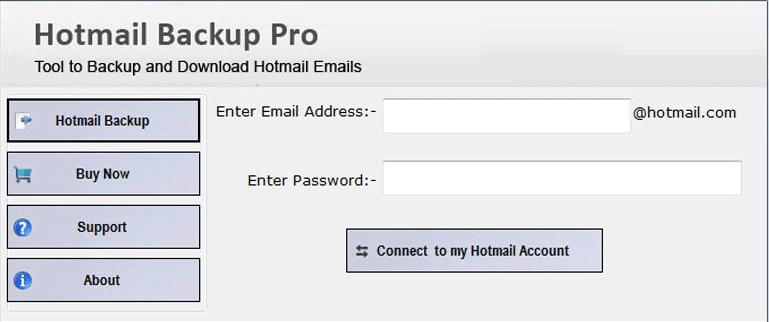
Users have full control on conversion results using the application because it permits users to export data of specific Live.com account. To connect a Live.Com account with the app, all you need to provide the correct user’s credentials. As you provide the correct data, the tool takes no time to connect with the given account. User’s Credentials, Username, Password.
The Live.Com Backup app is a standalone application that permits users to export Live.Com data to many popular and major email clients. Since it converts Live.Com data to PST and MSG, the resultants can open in MS Outlook. With Live.com to EML/MBOX, the conversion app permits users to access Live.com data to 20+ Email clients. Supported Email Clients, MS Outlook. Thunderbird, Entourage, Apple Mail and many others.
![]()
The advanced program is all in one because it exports Live.com to PST, MSG, EML, EMLX, and MBOX. Users have permission to select the desired file format to get the desired results.
![]()
Before converting Live.Com to PST or Live.Com to EML, it needs user’s credentials including their correct username and password. The tool connects with the given account automatically.
![]()
The utility saves the converted data to a local folder that is specified by users. It can be any suitable location of the system. Users have permission to select a new folder or an existing one.
![]()
While backing up Live.Com, the tool is capable of exporting entire Live.com folders to the directed file format at once. If looking to export a specific folder such as inbox, and sent items, select the folder.
![]()
The interface of the app is interactive. No specific technical help you may require to install and configure the application. It works independently. A novice can also operate the app without technical help.
![]()
The Live.Com Backup app offers accurate conversion. It is capable of preserving the original structure of emails. All images, hyperlinks, and attachments are exported without any modification. It is a safe application for users.
Download and launch the application
The license of the app is valid for a lifetime. Users can able to use it as long as they wish.
The aim of the backup solution is to convert Live.com data to an email client instead of retrieving password.
We are committed to provide the best user experience. The conversion tool can be upgraded for which we will keep you well informed via email.
After conversion of Live.com to PST or MSG, the resultants can be accessed to any MS Outlook versions.
System
Requirement
Hard Disk Space
100 MB of free space for software installation
RAM
512 MB Minimum
Processor
Any Pentium Class