



Extract attachments from multiple IMAP accounts
[Best Rating from Our Clients]
I used this product and want to thank to the developing team of this software for this fruitful IMAP Attachment Extraction Utility.
[Best Rating from Our Clients]
I want to recommend this valuable program to everyone who wants to export attachments from any IMAP Server. The software works well and is available with a friendly interface.
[Best Rating from Our Clients]
Among multiple solutions for IMAP Server attachment extraction, getting this powerful application that can meet your expectations is amazing. Thanks to the development team.
When you provide details of IMAP Server account and ready to export attachments from them. Then you will be provided with options to extract attachments.
Export all files – This will export all attachments from IMAP account and save them to any location of the user system.
Export only DOC – If users want to extract attachments from Word files, then they can choose this option to export attachments of .doc/.docx extensions.
Export Excel files – This will export attachments of .xls/.xslx file extensions.
Export only PDF – You can simply extract attachments from PDF files with this option.
Enter extension manually – If you have attachments of other file extensions like .jpg, .png, .html, or others, you can simply enter the file extension in the provided box and export them from IMAP account.
Once the connection with the desired IMAP account is established by the application, you will find all its email folders provided under Export options. You can select all IMAP Email Folders from whom you want to extract attachments or you have the option to select a particular folder like Inbox, Outbox, Drafts, or any customized folder.
Users have both options and as there is no size barrier with this application so users can smartly export attachments from all folders of IMAP account to their system.
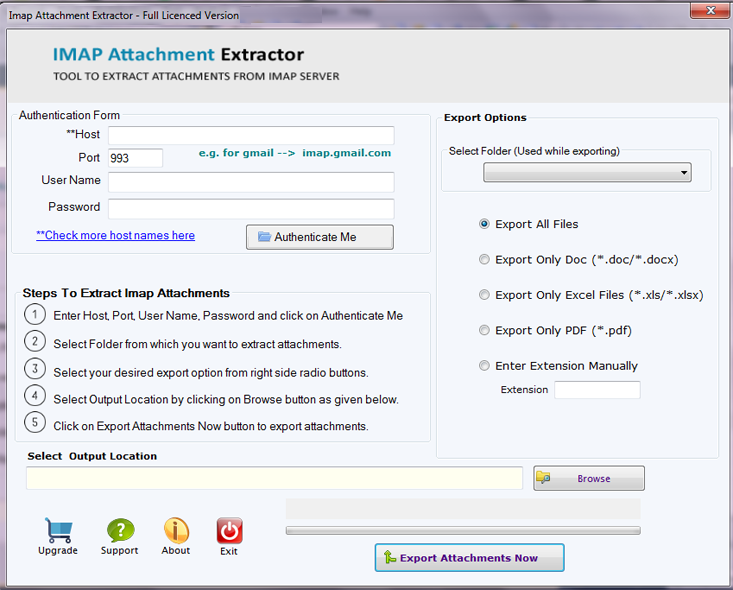
![]()
IMAP Server Attachment Extractor Tool will smartly extract attachments from a complete IMAP account. The program will extract attachments from inbox, outbox, drafts, sent items, or customized folders of IMAP Server or users have the option to export attachments from a particular folder.
![]()
This IMAP Attachment Exporter is workable on all versions of Windows OS. No matter what Windows platform the user is working to extract IMAP attachments, the program run on all. It supports Windows 10, 8.1, 8, 7, XP, and prior versions to extract attachments from IMAP account.
![]()
Users can extract all or desired attachments as per their requirements with this application. It can extract attachments of a particular IMAP Email folder or particular files like Excel, Word, PDF, etc. However, one can extract complete IMAP Server account attachments with this application in an effortless manner.
![]()
IMAP Server Attachment Extractor is designed to extract attachments smoothly without affecting the formatting applied to emails and attachments. It simply exports attachments and does not modify the font, text, images, etc. of the database till end.
![]()
All IMAP Servers are compatible with this application. Users only need correct login details and smooth internet connectivity to separate IMAP Account attachments. It includes Gmail, Office 365, G Suite, AOL, Hotmail, Yahoo, and various others from whom attachments are successfully extracted by the tool.
![]()
The program offers an automatic way to extract email attachments of IMAP account. No technical skills are required to handle the application. Any novice user can smoothly carry out the attachment extraction task from IMAP accounts. Moreover, the utility works fast and takes a few minutes to export IMAP attachments.
Follow the given steps to extract IMAP attachments –
Yes, the utility provides you the option to extract selected attachments of an IMAP account.
Yes, the software offers batch mode for selecting multiple attachments that can be easily extracted from IMAP Mail folders.
No, there is no need to depend on any external tool to use this application.
No, we are sorry to tell you that this program works only on Windows OS.
System
Requirement
Hard Disk Space
100 MB of free space for software installation
RAM
512 MB Minimum
Processor
Any Pentium Class