



The EML to Gmail Exporter is an advanced app that enables users to transfer EML data to cloud to make them accessible on any devices including laptops, mobile phones, and tablets. All your important messages will be in your pockets. The tool maintains folder hierarchy.
The EML to Gmail Conversion app is a standalone app that works uninterruptedly regardless of how big an EML file. The conversion app offers batch migration of the data. The data is exported to the specified Gmail account.
The straightforward app doesn’t need technical competency. After using the app for once or maximum of twice, you can feel confident to try it independently. It is a user friendly application.
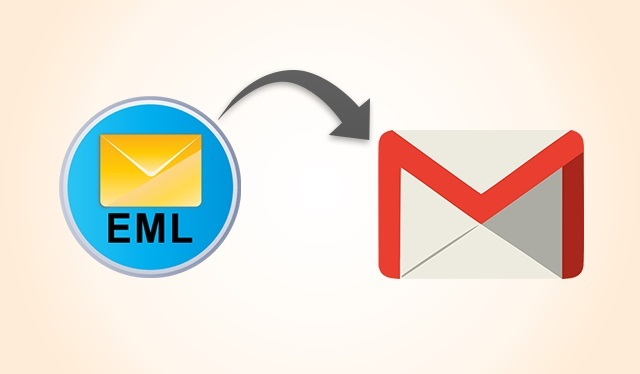
Import EML files to Gmail account in bulk with EML to Gmail Importer
[Best Rating from Our Clients]
It is a super cool conversion app for users who are looking for safe and sound conversion without getting into technical difficulties. I have managed to transfer over 1000 EML files. All are safely restored.
[Best Rating from Our Clients]
I always prefer to stay connected with my important clients. The tool has made it possible easily. Even I am not carrying my laptop my important messages are with me.
[Best Rating from Our Clients]
A great app for offices. Many of my clients are not using any email clients. For them, we like to send data through Gmail. The tool is saving our time.
Gmail is a server-based email client that is widely used to send and receive emails. Since it is cloud platform, it can open to any device and laptops with the internet connection. Carrying important emails become handy in Gmail. Looking at these advantages, the EML to Gmail Conversion app has launched. It makes EML to Gmail migration easy, fast, and accurate.
The conversion program enables users to convert EML to Gmail without any interruption. All EML files can be exported safely by the app. It exports both big and small size of EML files with all email properties.
The sophisticated application supports batch migration feature. It permits users to export either one or more than EML file at a time. Conversion accuracy is retained in any situation.
It is a reliable application to be used for individual and commercial purpose. The tool has evaluated for accuracy on several parameters. It exports all components of emails such as CC, BCC, To, and From.
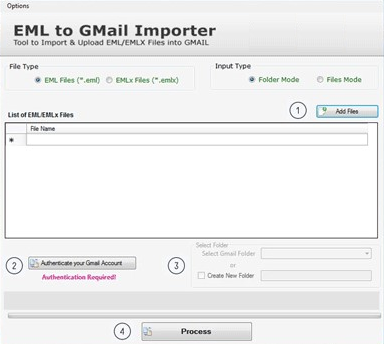
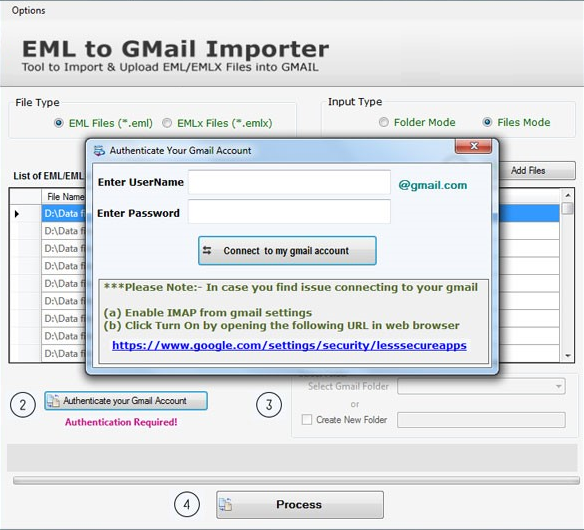
The sophisticated application is well suitable for all types of users. Whether the business is big or small, the tool can suit your needs. If you want to use the app for an individual purpose, the individual version of the application is also available. It caters your needs. The tool has already been launched in two major formats. Available Versions-, Individual, Business
It is an advanced conversion app that follows your command for conversion. It converts selected EML files to the required Gmail account for which users have to provide the correct credentials. In case, the tool doesn’t connect with the account, enable IMAP from Gmail setting. The tool makes conversion process less complicated. User Account Details-, Username, Password
![]()
The EML to Gmail conversion solution is capable of exporting all field of emails including To, CC, BCC, From, hyperlinks, email content, and attachments. It exports attachments saved in image, doc, Excel or any format.
![]()
Users get full control on conversion results because the software exports specific EML files to Gmail. Its browse button allows users to manually locate specific EML files to upload in the software for migration.
![]()
The utility has two different ways to filter EML files. The File Mode permits users to pick a specific EML file to upload in the software, while the Folder Mode permits to select a folder holding multiple EML files.
![]()
For users’ convenience to manage data smartly, the tool supports two ways to save resultant data in the Gmail account. It can save to an existing folder or a new folder can be created to save data.
![]()
The utility connects with the particular Gmail account for which it needs correct user’s credentials. Provide the software with the right username and password to authenticate your account to connect it for data conversion.
![]()
The application has easy and interactive GUI. It doesn’t need technical skills for configuration and installation. No special technical guidance it needs to transfer data. The tool is straightforward for conversion.
No, it is a standalone application. It doesn’t demand installation of any third application to transfer data.
No, it has designed for migration from EML to Gmail. It doesn’t support recovery of Gmail password.
There is not limitation to use the app. It depends on your wish to use it as long as you desire.
It is capable of converting healthy EML files to Gmail. It doesn’t support corrupted or damaged EML files.
System
Requirement
Hard Disk Space
100 MB of free space for software installation
RAM
512 MB Minimum
Processor
Any Pentium Class